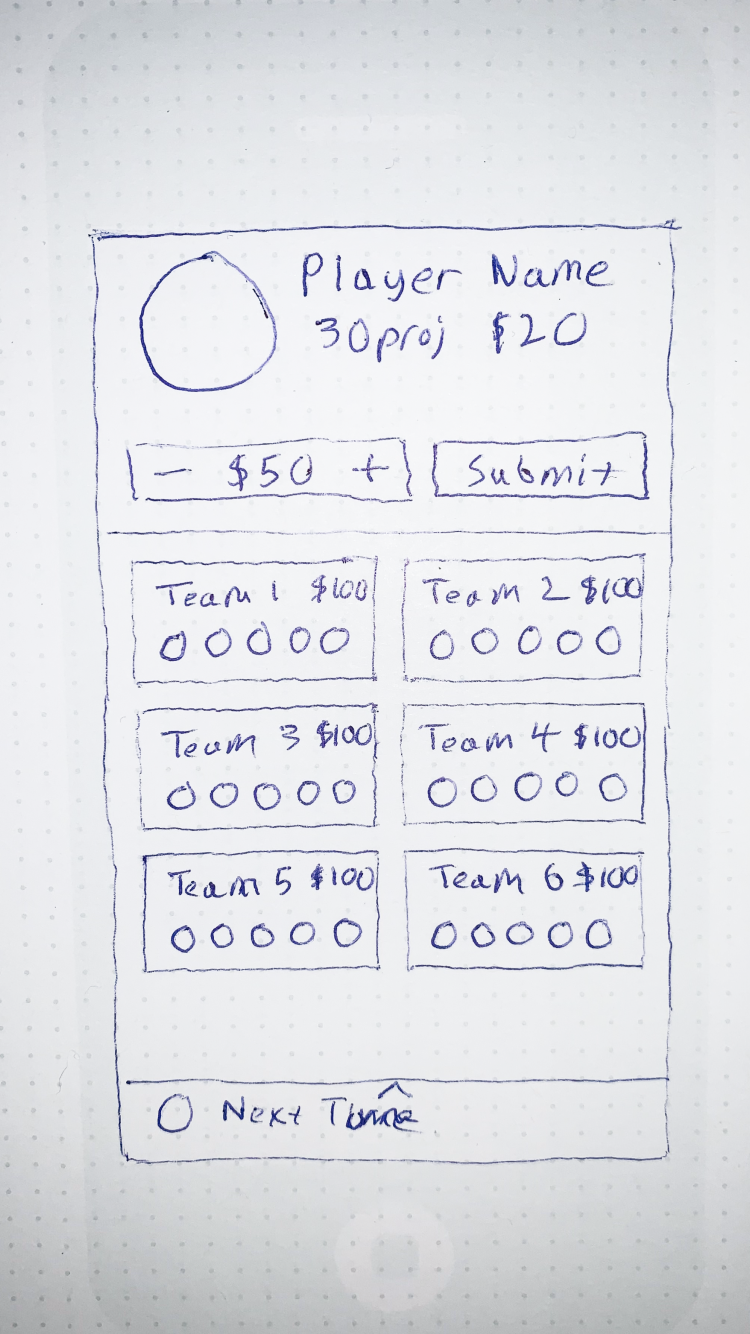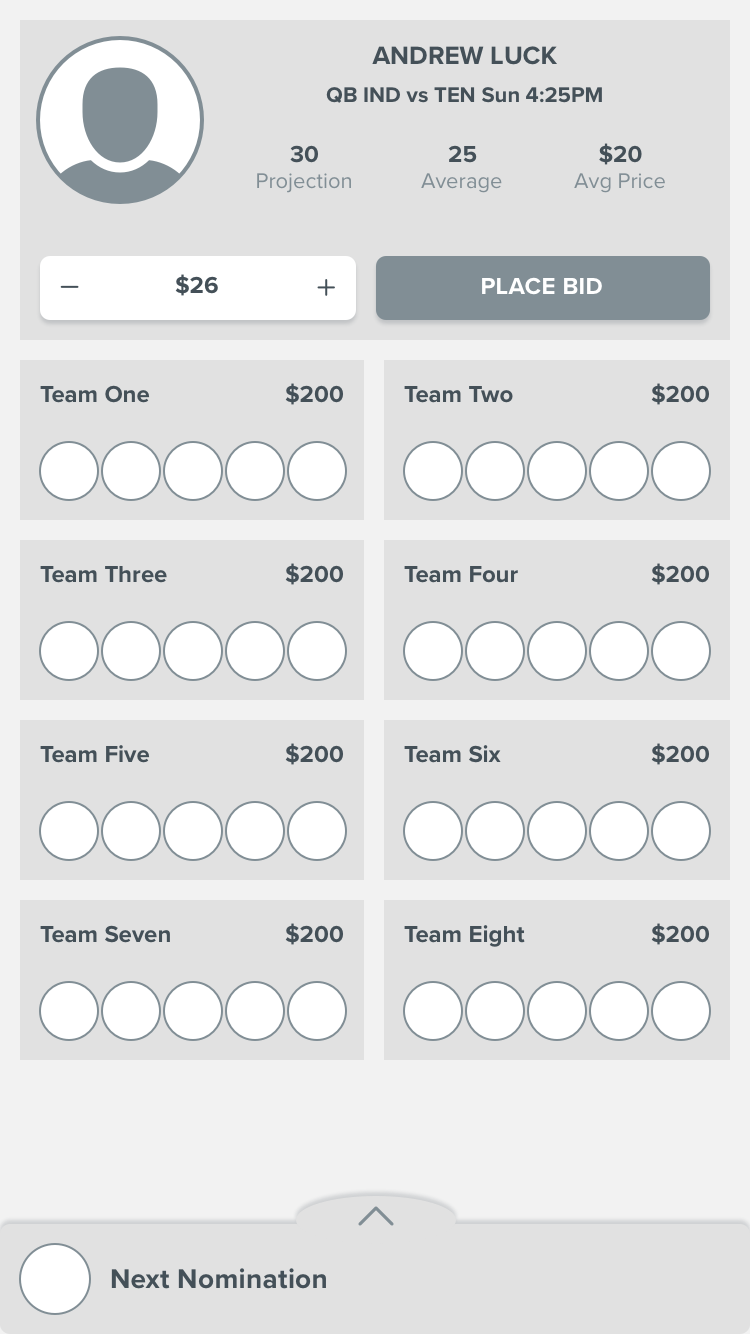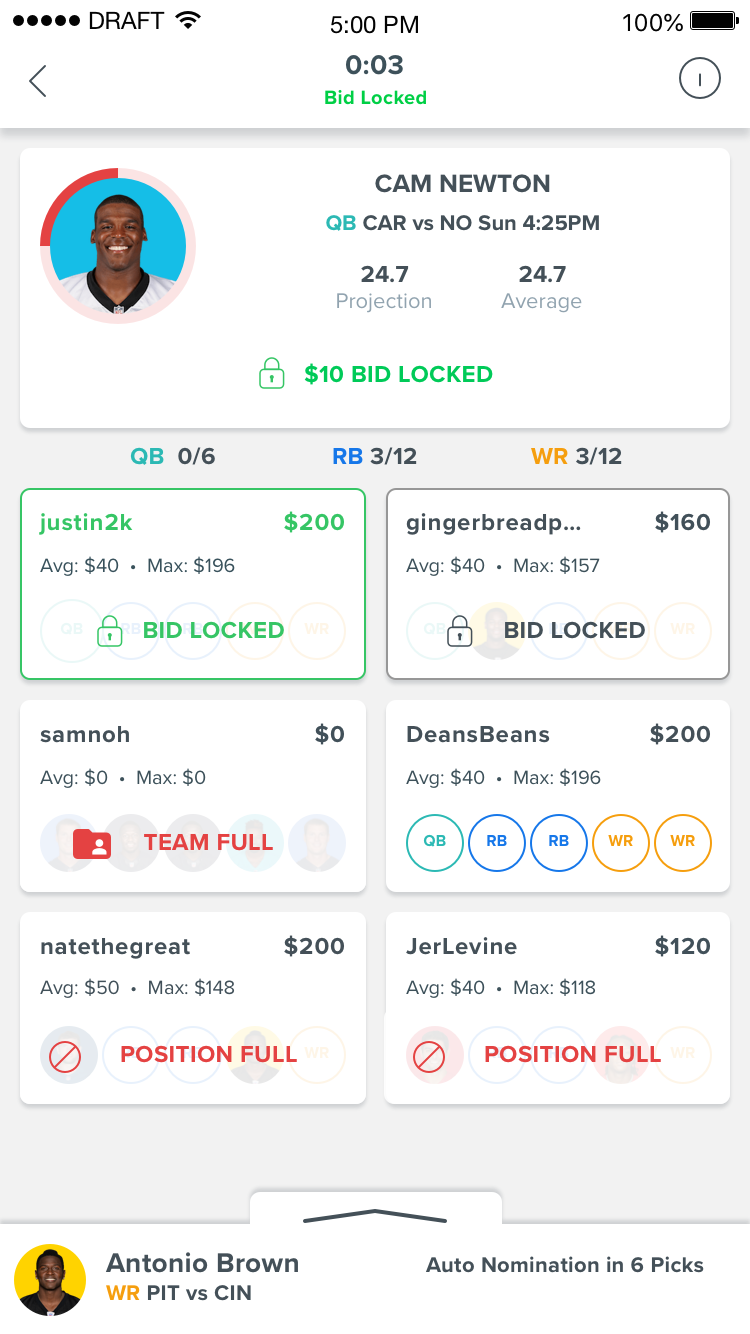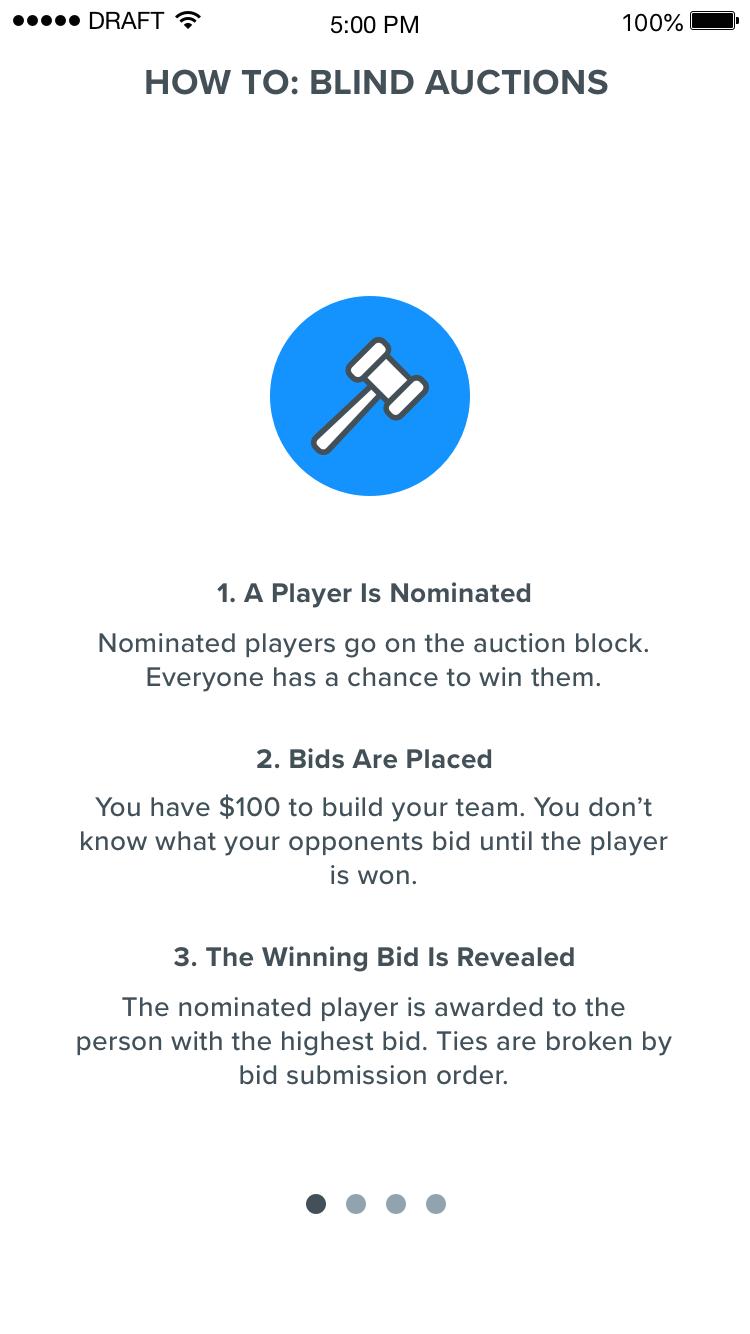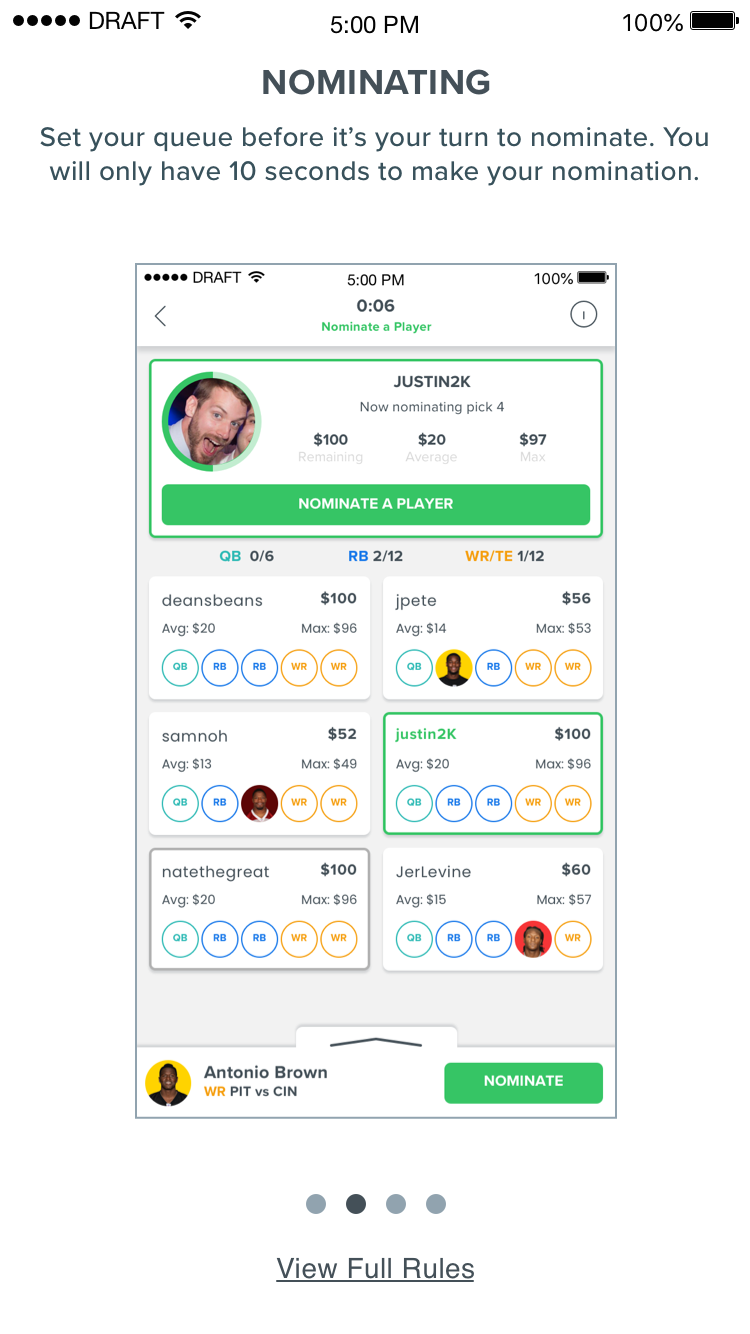Blind Auction Game Format
DRAFT | iOS
The Context
The ethos of DRAFT has always been providing innovative and fun new ways for sports fans to play daily fantasy sports (DFS). When we learned in summer 2018 that we were merging with the fantasy sports giant FanDuel, we shelved our plans to create a salary cap game format, which would have competed directly with FanDuel’s existing game offerings, and decided to pursue a new game format for the 2018-19 football season. We settled on a blind auction format.
For those unfamiliar with it, auction gameplay is common in season long fantasy football leagues. The basic idea is that every contestant gets a certain budget to bid on players and contestants then take turns nominating players to bid on. However, this format had not been used in mainstream DFS prior to our launch, and we were going to build it as a blind auction, where each contestant would only be able to place one bid, not knowing what everyone else had bid.
In this type of format, strategy is key as you try to calculate how much to bid to get the players you want without overspending, which could leave you unable to win players in later rounds of the auction. Our initial approach as a product team was to create a slower-paced strategy game that would let the user explore multiple tabs within the draft interface to view available players, see opponent teams, and track the actual auction. This type of game architecture would also allow us to build off of the existing user interface of our snake draft game format, DRAFT’s core game mode, saving design and development time while being inherently familiar to users.
Initial Design Concept
A New Design Direction
However, our CEO and company cofounder, Jeremy, pushed back, and challenged us to create something truly novel, referencing HQ Trivia and asking for something that would be fast-paced, take place essentially within one screen , and make users “sweat.” With that in mind we went back to the drawing board to think about how we could make the game a single-screen experience that would be optimized for rapid, continuous action.
As I started low fidelity explorations, I settled on a concept where the header area would display the player up for bid as well as the bidding controls while the bottom two-thirds of the screen would show the team cards for the user and his opponents. The user’s queue would live in a bottom sheet anchored to the bottom of the screen and when pulled up would leave the bidding area unobscured.
Low Fidelity Explorations
The First Pass
For our beta build, we decided on a concept that kept the athlete currently up for bidding as the centerpiece of the action. The user’s team and opponent teams would display as small cards below the bidding header that would show a user’s unspent budget, current won players, and open roster slots. The only view that would truly obscure the full screen would be a player detail card, which would appear as a full screen modal.
When a player is up for bid, a user's default bid is set to $0 and the user has the opportunity to pass on that player, place a max bid, use the arrow buttons to increment the bid up $1 at a time, or tap the bid value field to bring up a keyboard and enter a custom amount. Once a bid is placed, it is locked in and cannot be changed. When it's a user's turn to nominate, he or she can either quick nominate the player at the top of the queue or can select the primary nominate button to open up his or her queue and manually select a player. If the user doesn't make a selection, the system will take the first player in the user's queue and if there are no players in the queue, the system will nominate the player who is projected to score the most points.
Beta Build Screens
User Testing Findings
With our initial design in place, we decided to do some internal user testing of the beta build with other parts of the company. After many rounds of auctions over a four hour window, we came to some key realizations. First, we needed to help users understand the strategy behind an auction draft. For example, if all your opponents have filled a position, you only need to bid one dollar to fill that position on your own team since no one can bid against you. We also needed to do everything we could to speed up auction drafts without making them too chaotic for users, and we needed to visually reinforce everything that was happening to help users better track the action.
Our first move was to make some improvements to the core game screens. We started by making it clearer to users that they could use the keyboard to bid. At the start of the auction we added a tooltip to make it clear to players that they could use the keyboard to enter a bid amount, and we added an underline to indicate that bid amount is an interactive form field. We also added more context to team cards by overlaying the cards with important status messages as the game unfolds. For example, there are statuses like position full and team full that tell you that an opponent can’t bid against you. A status of bid locked lets you know an opponent has submitted a bid - which can be crucial because speed is the tiebreaker when identical bids are entered. To better explain that tiebreaker scenario, we also added messaging to let both the winner and loser see why they did or did not win a particular player in the case of a tie.
UI Updates to Core Game Screens
Flattening the Curve
After iterating on our core game screens, we realized we still needed to do more to help users master the learning curve associated with blind auction. First, we implemented an onboarding experience for users entering an auction for the first time. Second, we added a carousel of gameplay tips that would display while users were waiting for a draft to fill or load. Our final piece of context was providing an auction recap screen, filterable by position, to let users get a better sense of appropriate price points for players and positions. This in turn would allow them to better refine their strategy for the next auction they play.
Before release, we also implemented some smart gameplay rules to speed auctions along. Once all bids are in, even if time remains on the bid clock, the bidding automatically closes and the player is awarded to the highest bidder. Similarly, if a user nominates a player for which only he can bid (for example all other users have already filled that position), the user is automatically awarded the player for the minimum bid without having to manually enter a bid or wait for the bid clock to count down. Lastly, we added in a variety of animations, including having the won player’s headshot fly down into the winning user’s team card and a countdown animation, to help visually reinforce to the user what was happening.
How to Play Tutorial
Loading Screen Gameplay Tips
Auction Complete Recap Screens
Results
Blind auction did not become as big as DRAFT’s classic snake draft format, but it generated over $1 million in entry fees from over 46,000 unique users who entered more than 365,000 lineups across more than 72,000 auction drafts over the course of the 2018/19 NFL season. More importantly it complemented our snake draft format without cannibalizing entry fees for that contest type. And perhaps most impressively, this was all accomplished without any paid marketing spend (due to DRAFT’s acquisition by FanDuel).